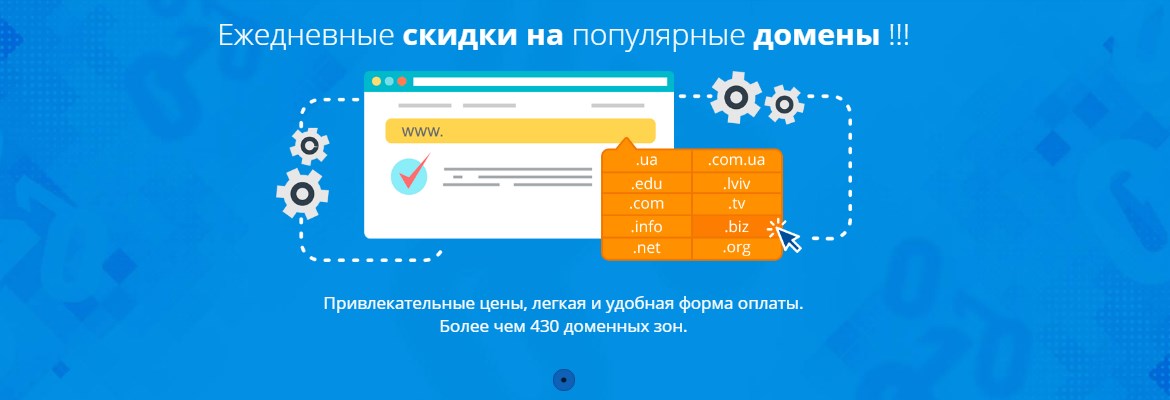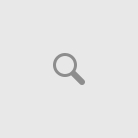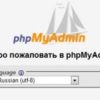Using the Plesk hosting panel, which manages your hosting and domain provided by UkrHost company, it is possible to store backups in several ways:
- On the Plesk server with all account data, but then disk space is used that is allocated to you within the tariff package.
- On a remote FTP server. In this case, you will be able to save space on the hosting company’s disk.
- In cloud services such as DropBox/li>
Password Protecting Backups
If the backup contains any confidential information or other sensitive data, you can always set a password. Even if your external storage is compromised, the data will remain safe. You can set a password from the internal Plesk storage or in the remote server settings. In case of an attempt to return copy data back to the system, the program will already ask you for a password.
You can set a password in the following cases:
- In the FTP storage settings, to do this go to the FTP Storage Settings section in the Backups window.
- If you download a backup from Plesk internal storage to external.
Under no circumstances forget the set password, as it is impossible to recover or change it, and accordingly you will not have access to the data!