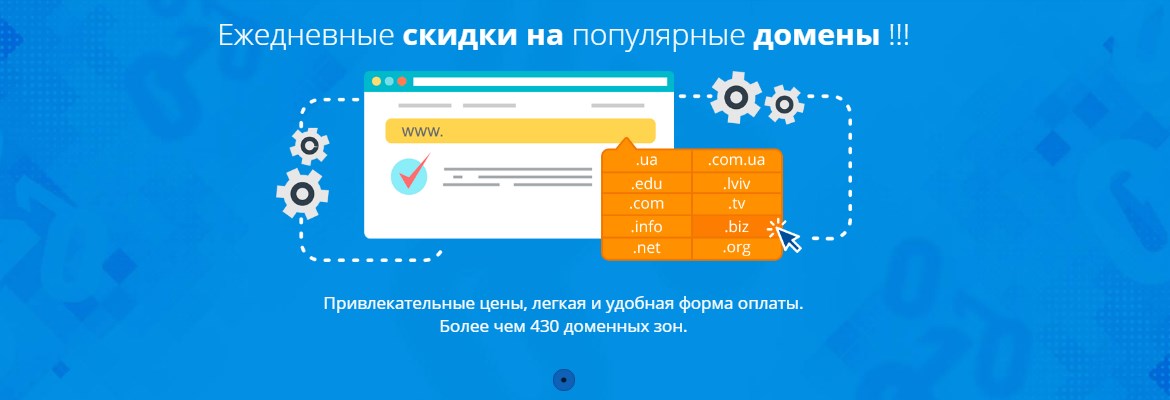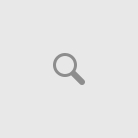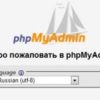If you plan to store backups on a remote server, then you need to specify this in the Plesk backup settings. To do this, in the Websites & Domains section, select Backups, then in the FTP Storage Settings specify that you will use it. In this section, you need to specify the following data:
- Remote server host name.
- Username.
- FTP password.
- The folder where backups will be saved.
- Whether you want to use passive FTP mode.
- Whether you want to use FTPS.
The Plesk password that you want (if you want) to use to protect confidential information.
With Plesk, you will not only be able to expand your site management capabilities, but also be confident that your data is completely secure. And if necessary, you can always restore it!