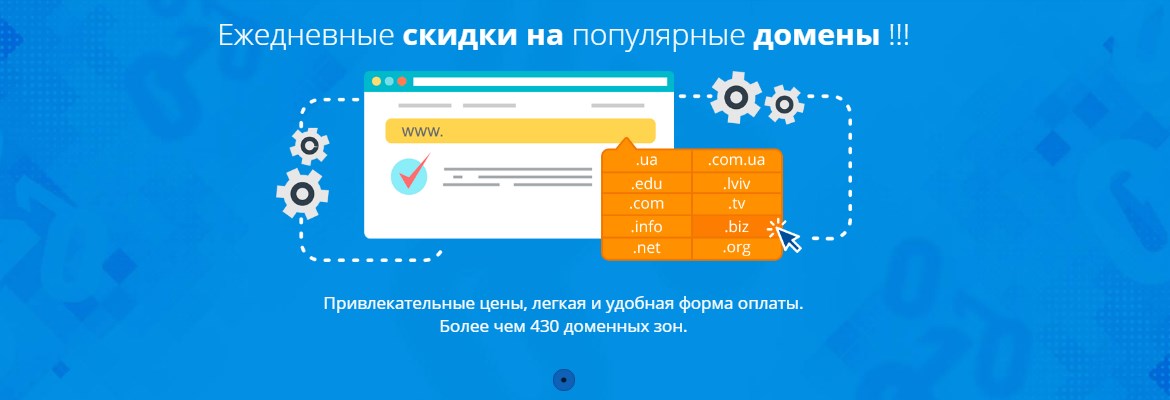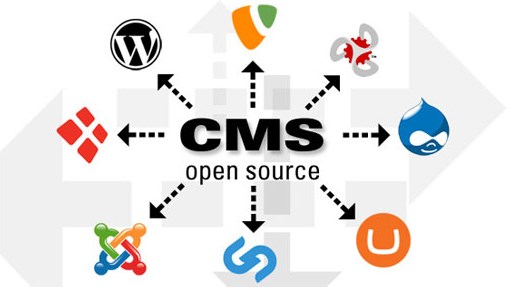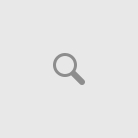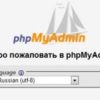Configuration files that contain database connection settings depend on the CMS type.
For Joomla – in the configuration.php file, which is located in the site’s root directory, you need to enter the following commands:
1. var $user = 'u1234567_dbuser' – пользователь, от чьего имени происходит подключение к БД. 2. var $db = 'u1234567_database' – сама БД. 3. var $password = 'password' – установленный пароль. |
For WordPress – in the wp-config.php file, which is located in the site’s root directory, you need to enter the following commands:
1. /** The name of the database for WordPress */ define('DB_NAME', 'u1234567_database') – БД.
2. /** MySQL database username */define('DB_USER', 'u1234567_dbuser') - пользователь, от чьего имени происходит подключение к БД.
3. /** MySQL database password */define('DB_PASSWORD', 'password') - установленный пароль.<br /> |
For Bitrix – in the /bitrix/.settings.php file, which is located in the site’s root directory, you need to enter the following commands:
...
'connections' => array (
'value' => array (
'default' => array (
'className' => '\\Bitrix\\Main\\DB\\MysqlConnection',
'host' => 'localhost',
'database' => 'admin_bus', // название БД
'login' => 'admin_bus', // имя пользователя БД
'password' => 'admin_bus', // пароль
'options' => 2,
... |
For PrestaShop – in the settings.inc.php file, which is located in the site’s root directory, you need to enter the following commands:
1. define('_DB_NAME_', 'u1234567_database') - БД
2. define('_DB_USER_', 'u1234567_dbuser') - пользователь, от чьего имени происходит подключение к БД.
3. define('_DB_PASSWD_', 'password') – установленный пароль. |
For ModX – in the config.inc.php file, which is located in the site’s root directory, you need to enter the following commands:
1. $database_user = 'u1234567_dbuser'; 2. $database_password = 'password'; 3. $dbase = 'u1234567_database'; |
For HostCMS – in the database.php file, which is located in the site’s root directory, you need to enter the following commands:
1. 'username' => 'u1234567_dbuser', 2. 'password' => 'password', 3. 'database' => 'u1234567_database' |
For DLE – in the dbconfig.php file, which is located in the site’s root directory, you need to enter the following commands:
1. define ("DBNAME", "u1234567_database");
2. define ("DBUSER", "u1234567_dbuser");
3. define ("DBPASS", "password"); |
For Drupal– in the settings.php file, which is located in the site’s root directory, you need to enter the following commands:
$databases = array ( 'default' => array ( 'default' => array ( 'database' => 'u0101146_default', <-- имя базы данных 'username' => 'u0101146_default', <-- пользователь базы данных 'password' => 'iZh9740f!', <-- пароль пользователя 'host' => 'localhost', 'port' => '', 'driver' => 'mysql', 'prefix' => '', ), ), ); |