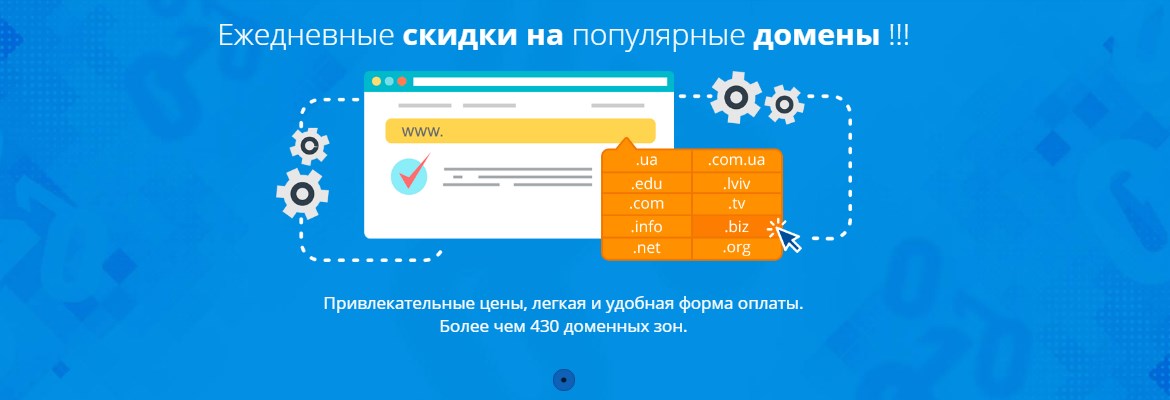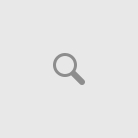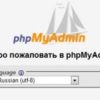Using the Plesk hosting panel, which manages your hosting and domain provided by UkrHost company, you will be able to perform backups according to the schedule specified in the settings. To do this, you need to:
- Go to the Schedule section, which is located in the Website Backup window.
- Enable regular backup (check the box) and enter the following data:
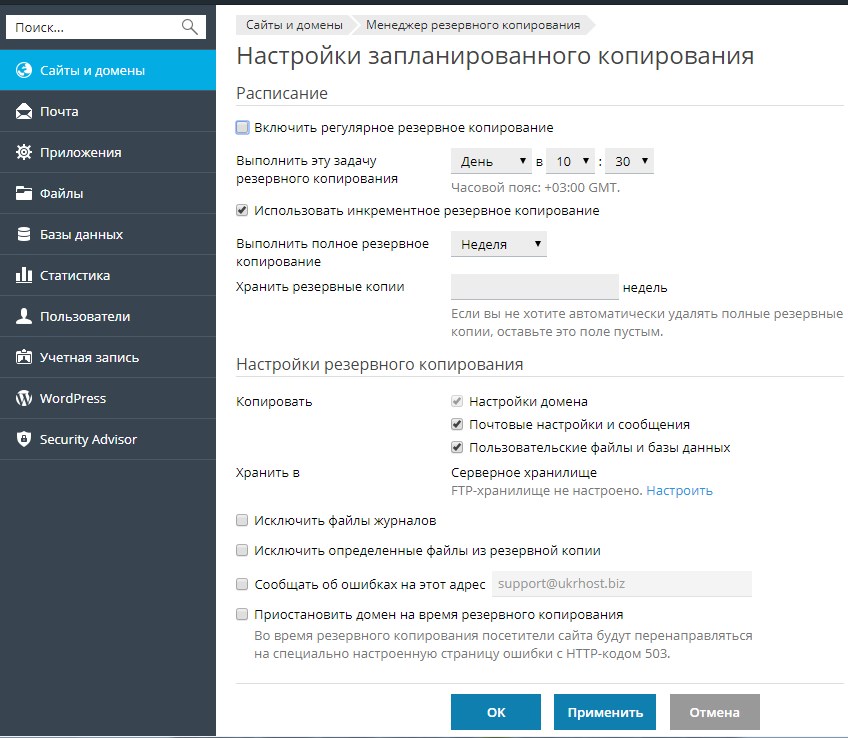
backup schedule, type of backup (full or incremental), save or delete existing copies, what data should be copied (completely or partially), folder for storing copies, type of copy file (archiving and splitting is possible), enabling or disabling error notifications, suspending domain operation during data copying. Thanks to the convenient interface and step-by-step copying instructions, you will have no problems filling in all the necessary fields. Otherwise, you can always use the services of technical support, which works around the clock and is ready to help you at any time. - To complete the scheduled backup settings, click OK
When creating backups on the hosting server, don’t forget that this will increase disk space. In case of its overuse (the size in this case depends on the quota in your tariff plan), hosting operation may be temporarily suspended. Therefore, it is recommended to store all backups in remote FTP storage. To do this, you simply need to specify this information when the copying process is configured (see the Configuring FTP Storage in Plesk section).
In the operation of a web page, not only speed and continuity are important, but also reliability. The data contained on your site is the fruit of your work, which may be of interest to your competitors, so it is simply necessary that they be maximally protected. Using backup settings, you can independently set the degree of protection for the created backup, which will not be so easy for third parties to open and view.