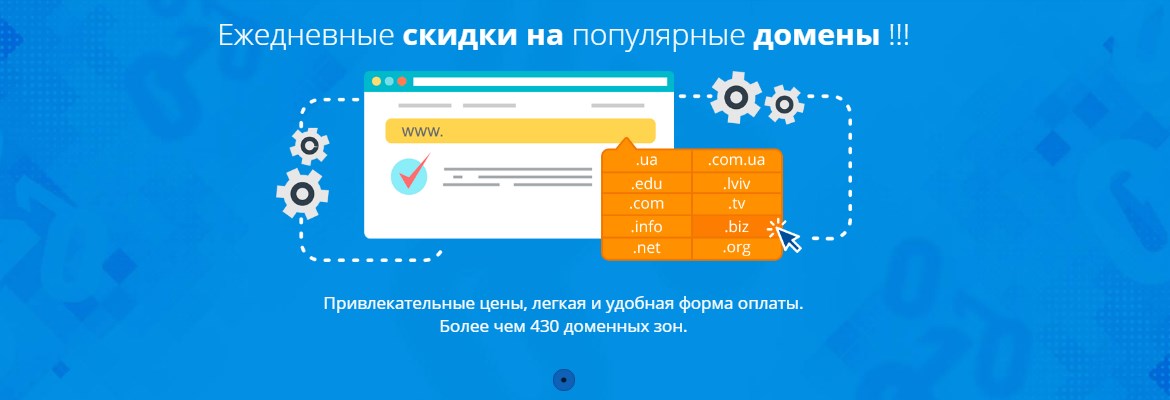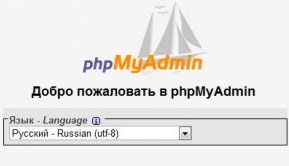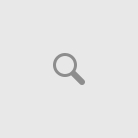Situations where you need to restore the password from your website’s admin panel on hosting using phpMyAdmin can arise at any time. For example, you don’t remember it, and you can’t restore it to your email. Or maybe you don’t remember the password to the email itself, or you simply haven’t used the email where the password letter should arrive for a very long time.
Your site may have been hacked and the password was changed. To solve any of these problems, there is a reliable and proven way to reset the password from your website’s admin panel, which is located on virtual hosting, using phpMyAdmin.
How to Recover a Forgotten WordPress Admin Password
In any of the above situations, you should have access to the hosting control panel. This will be enough to solve your problem. Of course, everything depends on the type of hosting used and what your control panel looks like. However, phpMyAdmin is everywhere, you just need to find it.
For IspManager panel:
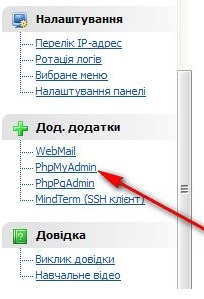
For Plesk panel:
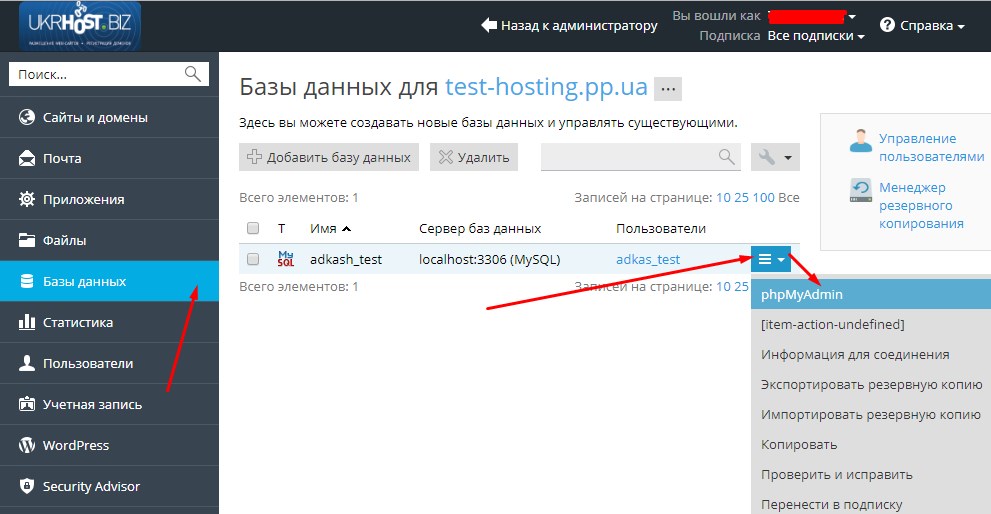
It is located in the database (DB) management window. In this case, you need to find the database you want to access. By clicking on it, all tables whose data can be modified will open before you. Next, you need to select the wp_users table (if your CMS is WordPress). This table will allow you to change the password and delete another user (if several people are listed as administrators).
If you are sure that there should be only one user who has access to the site, and the table shows several, then this is definitely “someone’s bad work”. And in this table you can solve this problem by leaving only one account. To do this, you need to click on “Edit” next to the username.
Here we have reached the place where you can enter a new password. But initially it will be encrypted using MD5 method, and you will only see some incomprehensible symbols. To change the password, in the user_pass line, in place of the password, specify a new one, and in the varchar (64) line, specify MD5 as the required encryption method. After doing this, click on “Go” and thus complete the password change process. The password in the line will be displayed with the same incomprehensible MD5 symbols, but it will already be new. Your problem is solved!
What to Do If You Don’t Have the Time or Desire to Do It Yourself
Of course, there isn’t always time, desire, and opportunity to independently solve all problems related to the site and hosting. Hiring a good system administrator is an expensive pleasure. But there is a way out – to resort to the services of companies providing hosting and its administration. Ukrhost company is the best in the Ukrainian market. For several years we have been serving more than a thousand satisfied customers. By choosing us, you get:
- A stable server under high loads.
- Stable and reliable website operation.
- Protection of the site from viruses and hacks.
- Solution to all current problems thanks to quality technical support.
Uninterrupted operation is very important for every website. Functionality problems can reduce the number of site visits, which will significantly lower its positions in all search engines. We will help not only quickly solve your problems, but also be able to prevent their occurrence. Our highly qualified specialists will conduct constant monitoring of all processes, preventing hacks and other disruptions. With us you can be calm, your site’s security is in reliable hands.