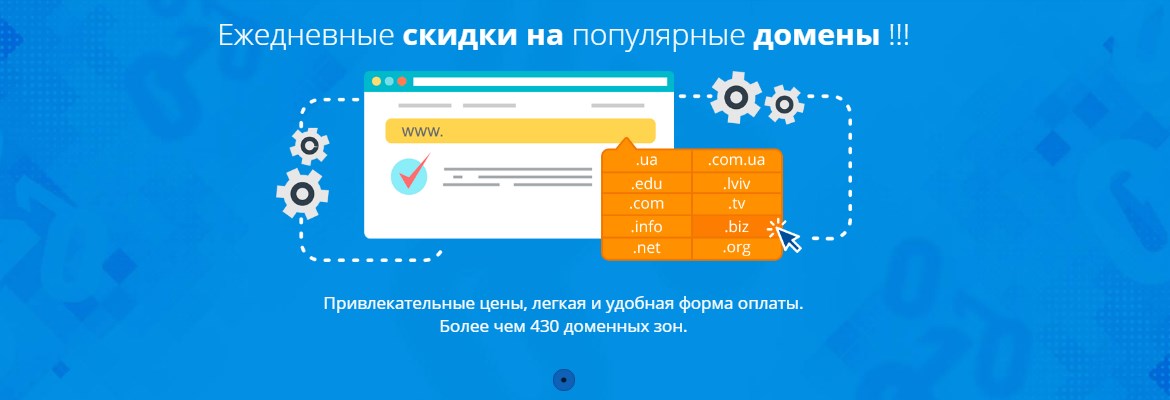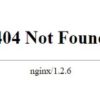Хостинг >
База знаний Ukr.Host > hosting
Как решить проблему медленной загрузки сайта?
ruskam
June 5, 2018

Ваш сайт продолжительный период работал быстро, но вдруг скорость загрузки страницы стала замедляться. Ожидание может тянуться до 30 секунд, и вы не знаете, как ускорить процесс? Выход есть. Сначала определите, не связана ли низкая скорость загрузки страниц с подключением к…
Подробнее
Ошибка 404 Not Found – как решить эту проблему?
ruskam
May 31, 2018
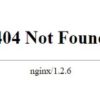
Если после введения в поисковую систему запроса и перехода по выбранной ссылке на желаемый веб-ресурс пользователь увидел в окне браузера сообщение ошибка 404 Not Found, значит запрашиваемую страницу невозможно найти. Это техническая проблема сервера, которая сообщает о том, что либо…
Подробнее
Ошибка 403 forbidden – ограничение доступа к странице
ruskam
May 31, 2018

Пытаясь перейти по рекомендуемой ссылке из поисковой системы, пользователи иногда сталкиваются с тем, что вместо загрузки запрашиваемой страницы в окне браузера возникает сообщение об ограничении в виде ошибки 403 forbidden. Когда наложен этот запрет, тогда клиент не может выполнить никаких…
Подробнее
Не удаляются файлы с хостинга. Что делать?
ruskam
May 31, 2018

При использовании движков типа WordPress, Drupal и Joomla при создании сайта, в процессе работы могут возникать некоторые проблемы: Не получается закачать файлы на хостинг в конкретную папку. Не получается удалить файл с хостинга, расположенный в конкретной папке. Проблема состоит в…
Подробнее
Вы предоставляете хостинг с тестовым периодом?
ruskam
May 30, 2018

Да, такая услуга предусмотрена. Компания UkrHost уже несколько лет продает услуги хостинга и регистрации доменов в Украине. Наша команда состоит из высококвалифицированных специалистов, которые имеют серьезный опыт в управлении средой веб-хостинга. Мы учитываем специфику работы каждого клиента. Сотрудничество с нашей…
Подробнее